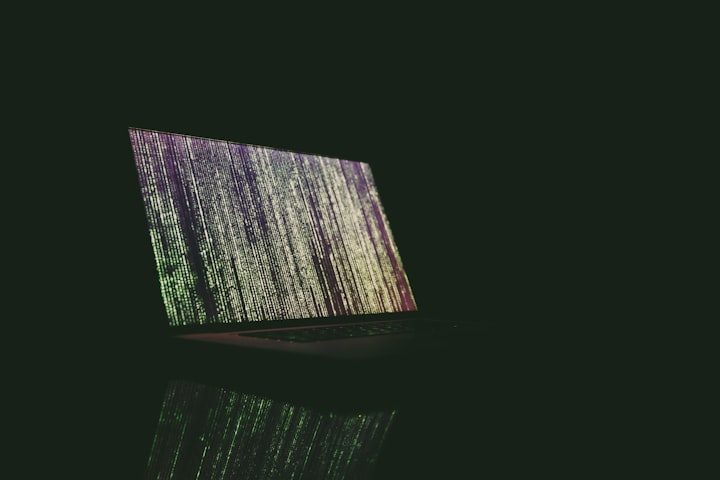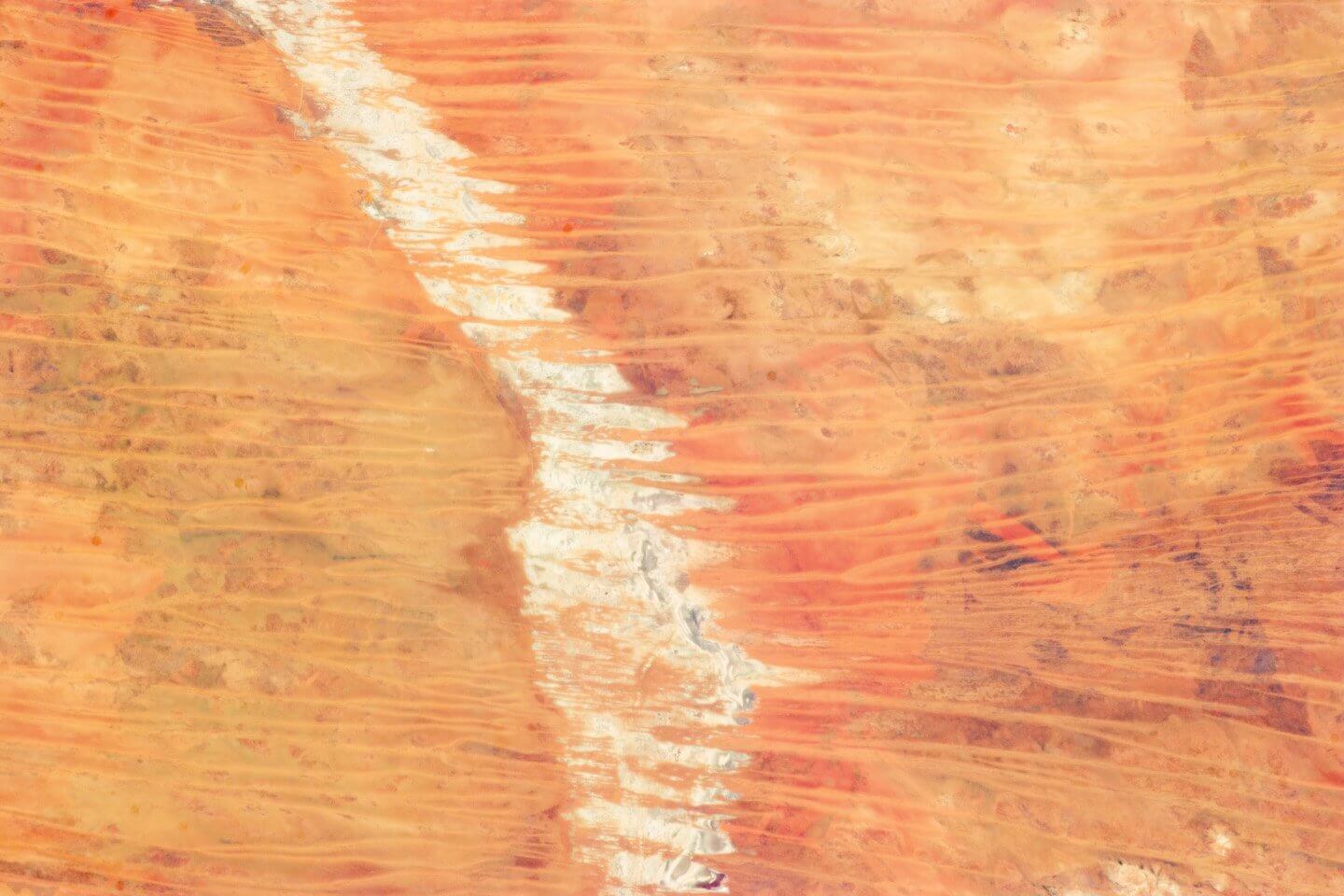type
Post
status
Published
slug
tech/01
summary
科学上网帮助文档
tags
科学上网
category
分享
password
MacOS 系统
科学上网可以让你访问全球范围内的学术资源和期刊文章,包括被一些地区封锁或限制访问的学术内容。这有助于拓展学术视野,获取更丰富的知识和信息。
但使用科学上网工具时应谨慎并遵守当地法律法规。科学上网的目的是获取信息和知识,而不是用于非法活动或违反法律。在使用科学上网工具时,请注意保护个人隐私和网络安全。
方法1:ClashX Meta
- 下载客户端
- 安装客户端
- .zip格式解压拖拽到Applications目录
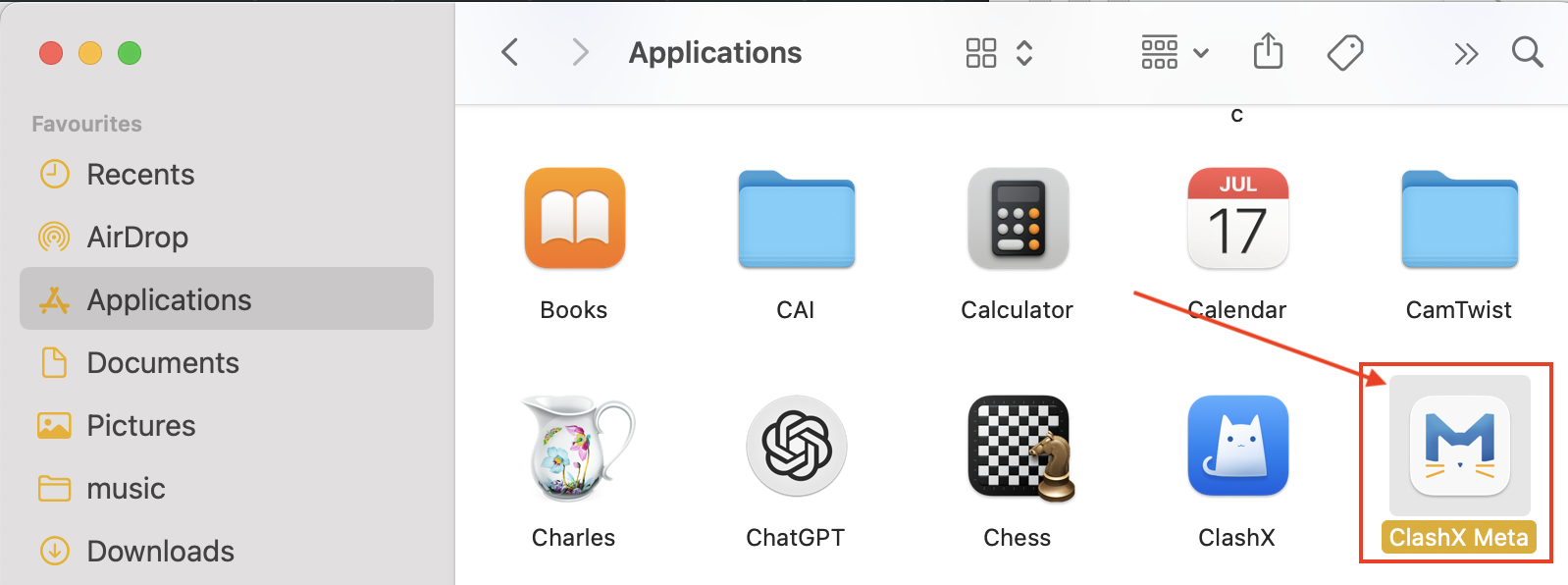
- 双击打开软件,开始配置Clash。
- 参考下图👇🏻找到”Manage”/”管理” 点击。
- 参考下图👇🏻找到”Add”/”添加” 点击。
- 输入Url(你的订阅地址),Config Name(自定义,例如:2025-12-01)👇🏻
- 这是添加成功后截图,会显示Update Time…👇🏻

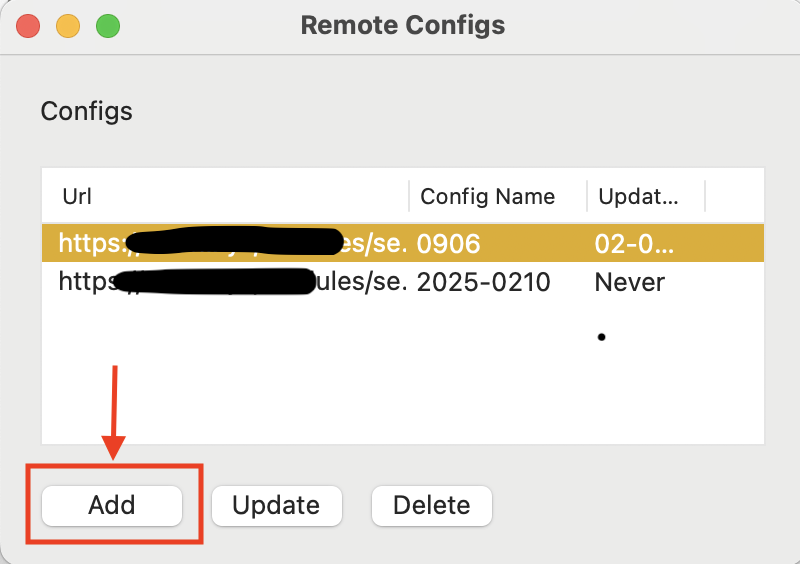

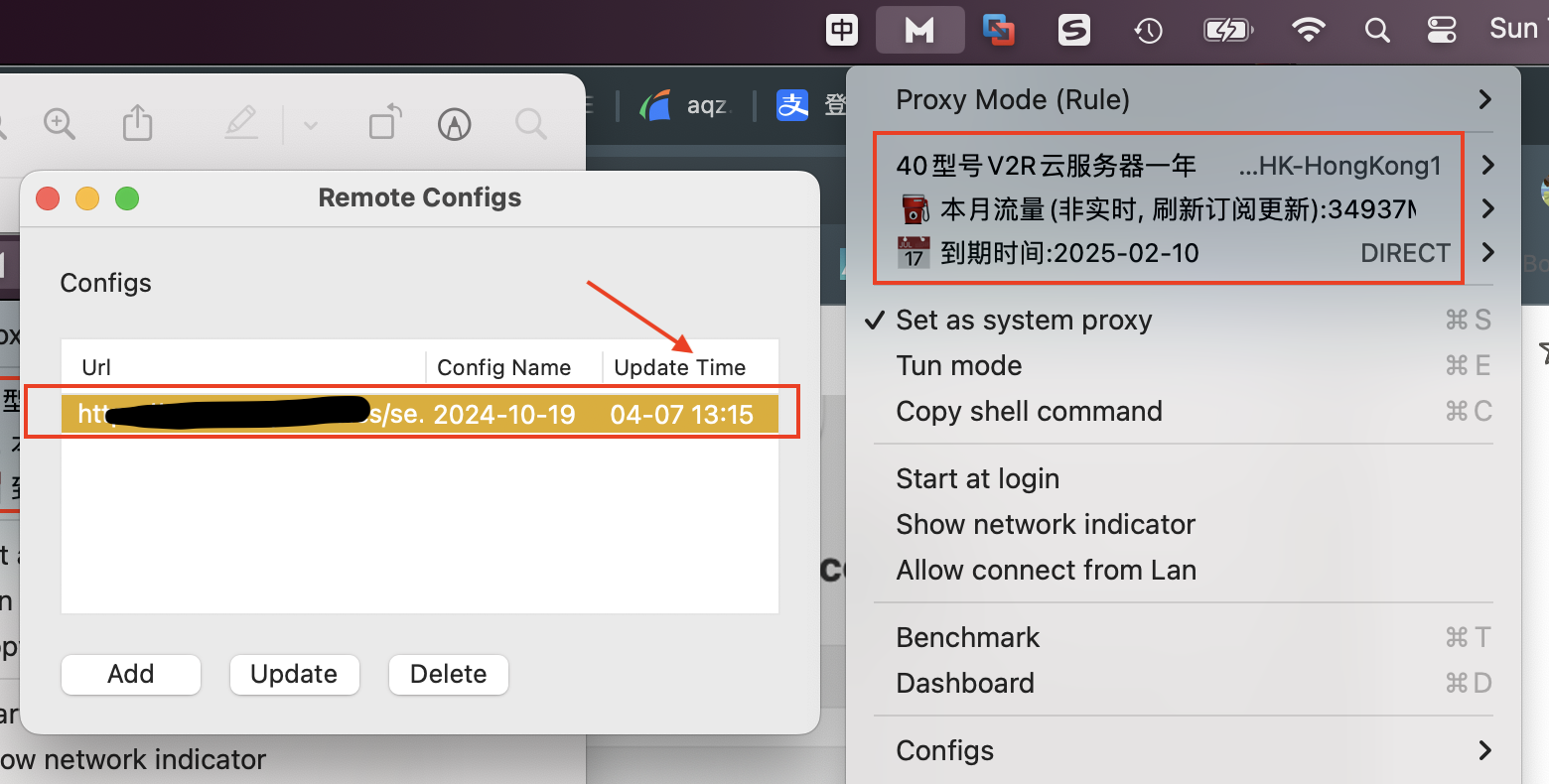
- 启动代理功能。

方法2:ClashX
- 下载客户端
- 安装客户端
- 解压后双击**.dmg文件开始安装
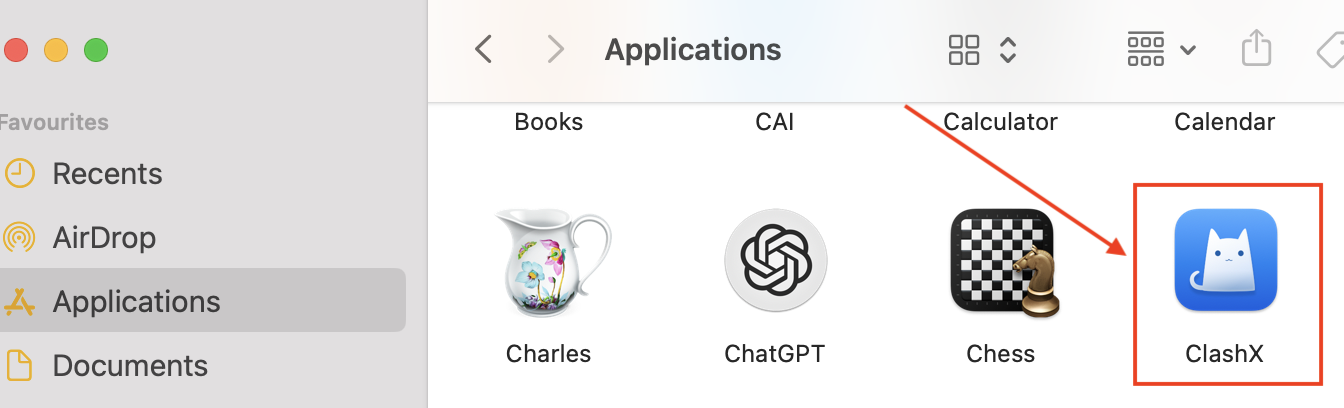
- 双击打开软件,开始配置。
- 参考下图👇🏻,找到 ”Manage“/”管理“ 按钮,点击。
- 参考下图👇🏻找到 ”Add“/”添加“ 按钮,点击。
- 输入”Url“(你的订阅地址),”Config Name“(自定义,例如:2025-12-01)👇🏻
- 这是添加成功后截图,会显示Update Time…👇🏻
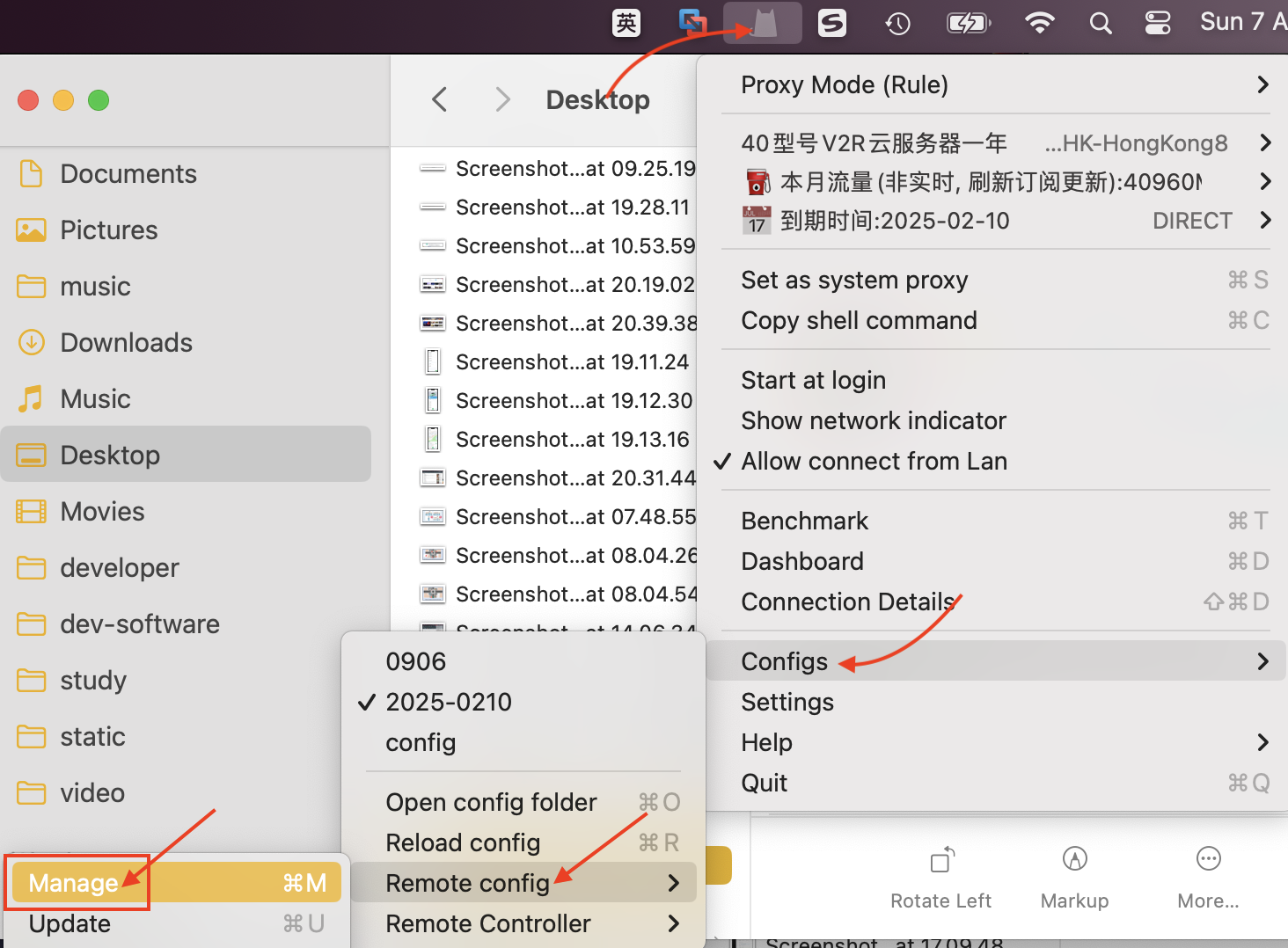
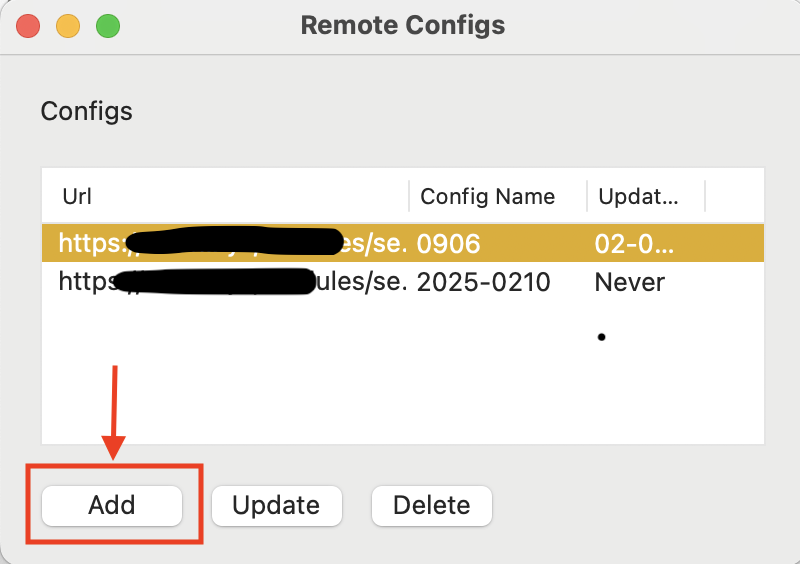
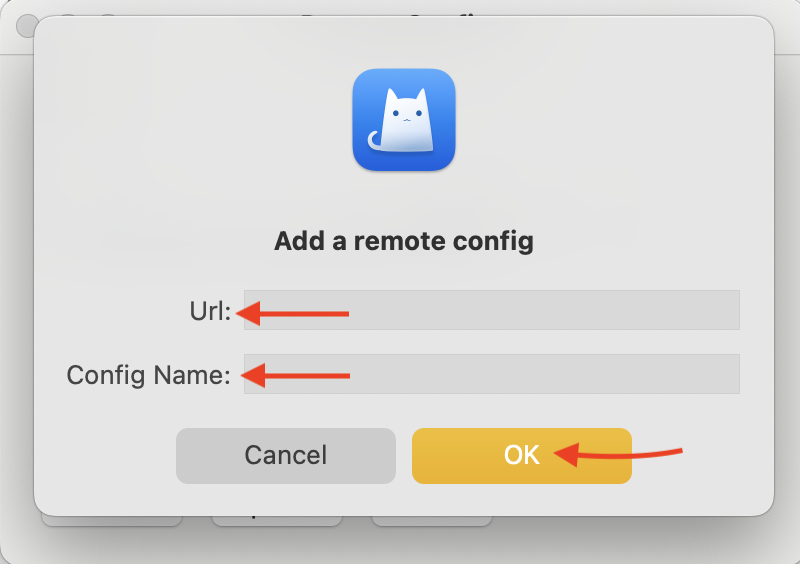
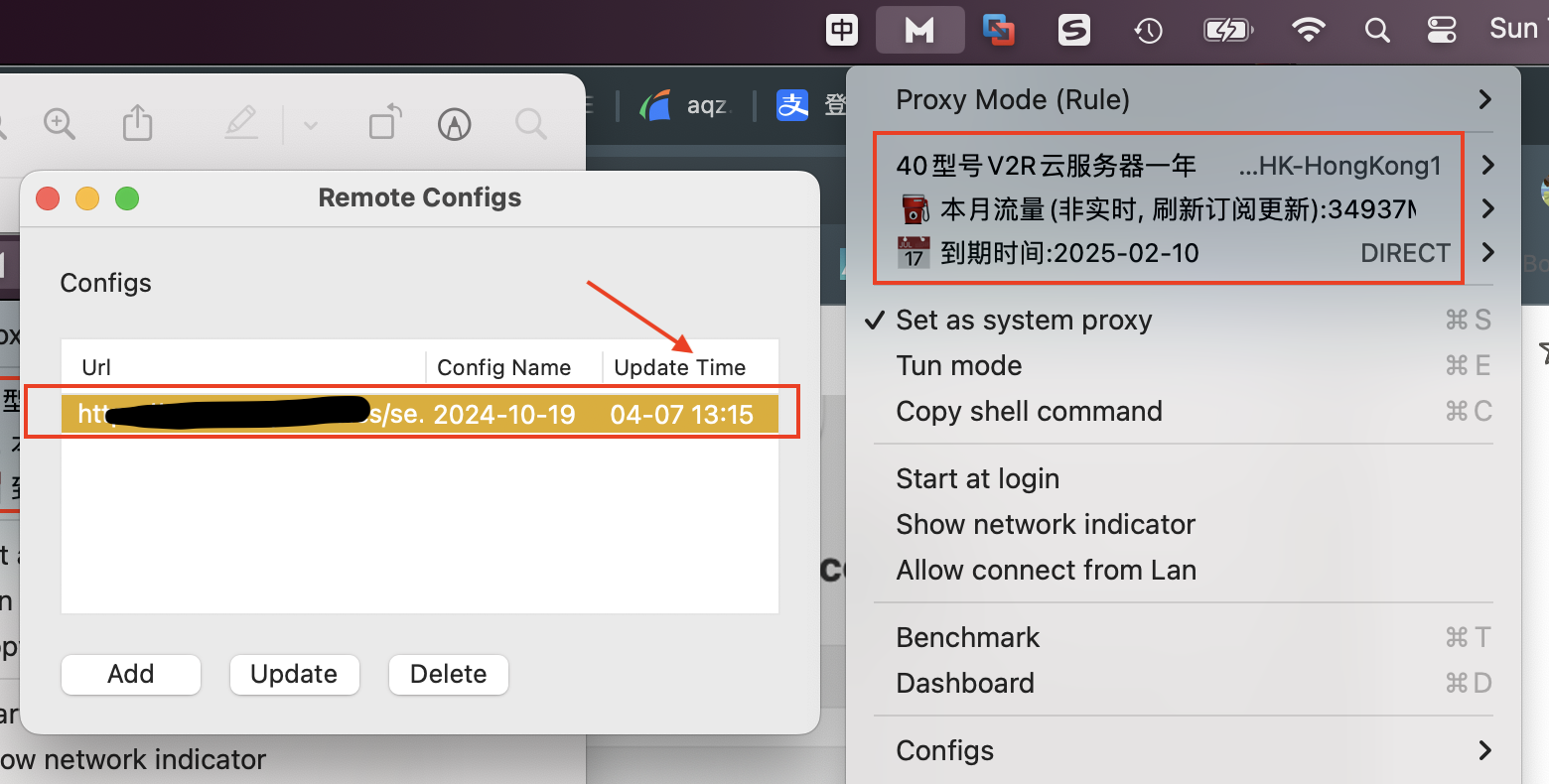
- 启动代理功能。

Window 系统
方法1
…
方法2
…