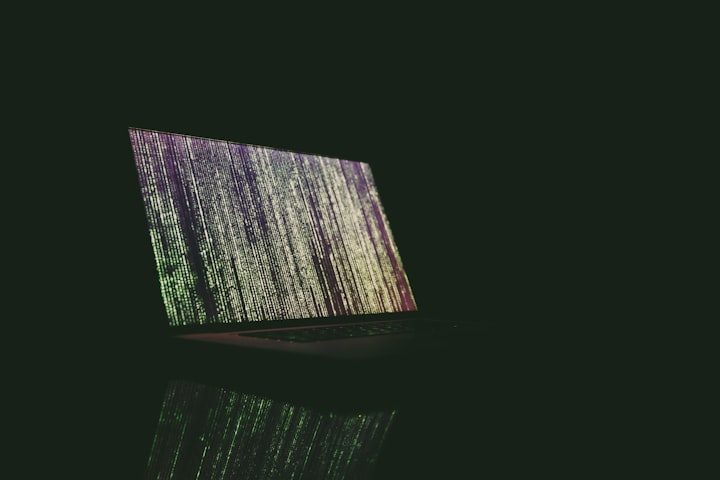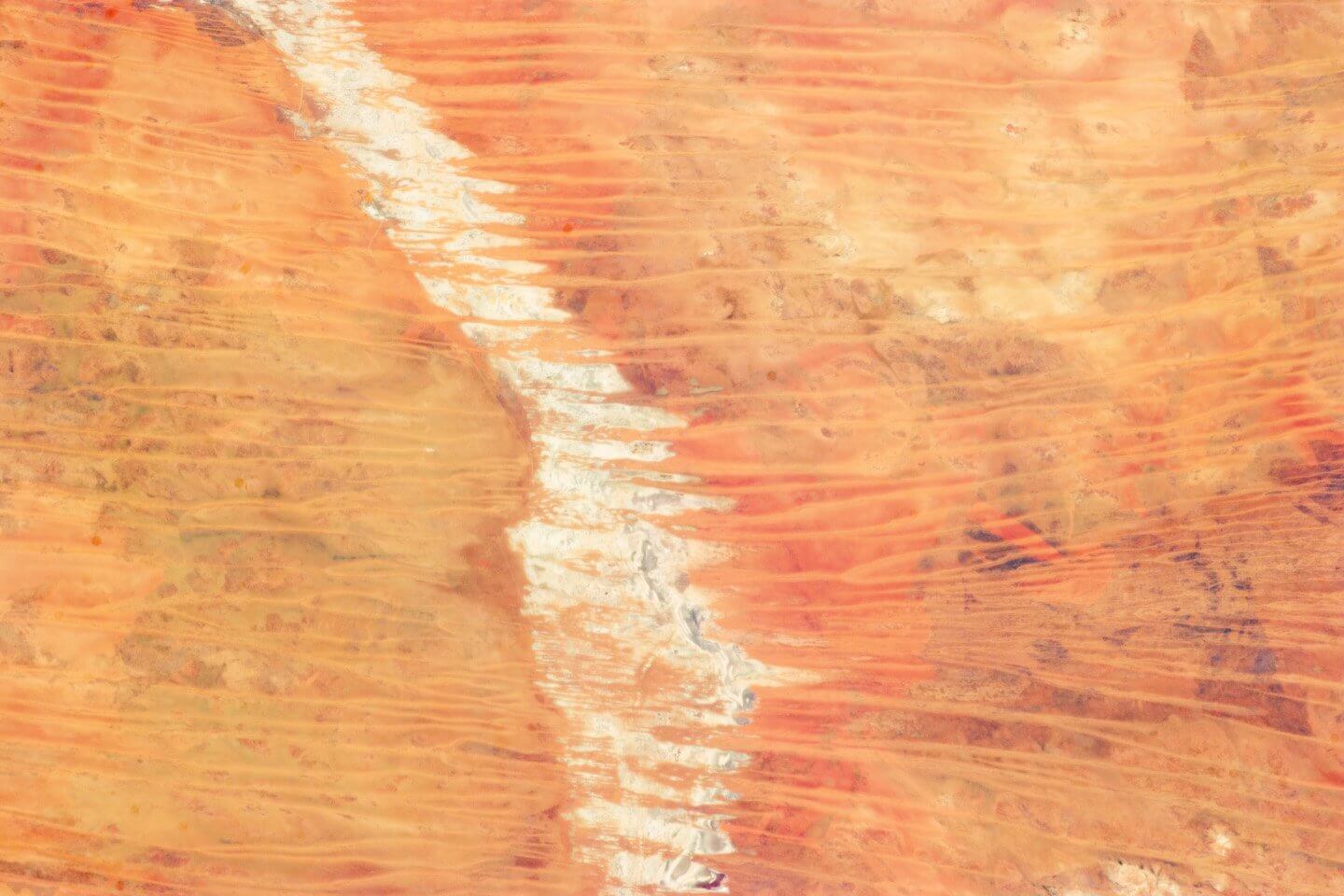type
Post
status
Published
slug
git/01
summary
在开发过程中,有时需要从其他仓库源拉取commit记录,合并到当前开发仓库的当前分支。可以通过添加远程仓库别名为"upstream",从"upstream"拉取目标分支,并使用IntellIJ查看差异,使用cherry-pick提取需要的代码到当前分支。
tags
Git
category
分享
password
📝 问题描述
开发过程中,有时需要从其他仓库源拉取commit记录,合并到当前开发仓库,当前分支,可以这样操作。
👻 操作步骤
- 添加远程仓库别名为“upstream”
git remote -v origin git@gitlab.bangdao-tech.com:park-fe/oms-monitor-fe.git (fetch) origin git@gitlab.bangdao-tech.com:park-fe/oms-monitor-fe.git (push)
git remote add upstream ssh://git@gitlab.crc.com.cn:2222/crmixclifestyle-crc-parking/oms-monitor-front.git
git remote -v origin git@gitlab.bangdao-tech.com:park-fe/oms-monitor-fe.git (fetch) origin git@gitlab.bangdao-tech.com:park-fe/oms-monitor-fe.git (push) upstream ssh://git@gitlab.crc.com.cn:2222/crmixclifestyle-crc-parking/oms-monitor-front.git (fetch) upstream ssh://git@gitlab.crc.com.cn:2222/crmixclifestyle-crc-parking/oms-monitor-front.git (push)
- 从“upstream”拉取目标分支
git fetch upstream feature/v1.4:feature/v1.4
- 使用IntellIJ查看差异,用 cherry-pick 提取需要的代码到当前分支。
git cherry-pick 843fef66
在 Project(项目)工具窗口(⌘ 1 (Alt+1) 或 View | Tool Windows | Project(视图 | 工具窗口 | 项目))中 – 右键点击一个文件,选择 <您的版本控制系统的名称> | Compare with Branch(与分支比较)。
例如,如果您使用 Git 作为您的 VCS,您的路径将是 Git | Compare with Branch(Git | 与分支比较)。